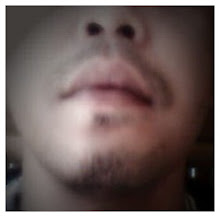Menghentikan Pop-up Blocker Notifications
Bagi pengguna Internet Explorer 7, pop-up blocker merupakan satu tambahan fitur yang cukup bagus. Akan tetapi, jika anda justru merasa terganggu dengan adanya notification pop up blocker ini anda bisa menghilangkannya.
Caranya yaitu.
Caranya yaitu.
1. Klik Menu Tools.
2. Pilih Pop up Blocker, kemudian Pop up Blocker Settings. 3. Kemudian kotak dialog Pop up Blocker Settings akan muncul. Di bawah bagian Notifications and filter level, hilangkan tanda centang pada Play a sound when a pop-up is blocked dan Show Information Bar when a pop-up is blocked.
2. Pilih Pop up Blocker, kemudian Pop up Blocker Settings. 3. Kemudian kotak dialog Pop up Blocker Settings akan muncul. Di bawah bagian Notifications and filter level, hilangkan tanda centang pada Play a sound when a pop-up is blocked dan Show Information Bar when a pop-up is blocked.
This entry was posted
on Thursday, September 30, 2010
at 4:56 PM
and is filed under
Browsers
. You can follow any responses to this entry through the
comments feed
.